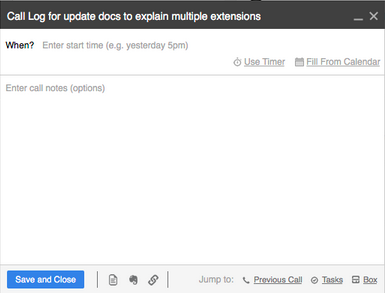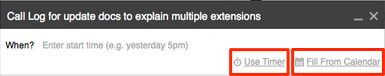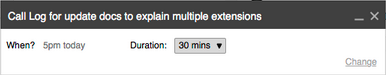You may have thought the whole team would be off to Hawaii after our launch of Tasks 2.0 last week... we didn't make Hawaii, but we are off to the next best thing: Call Logs! We shall not rest at Streak HQ until there isn't a single additional change we can make to help you sell more, hire efficiently and give better Support.
Before we finalized our design for Tasks 2.0, we asked for your feedback. All of the thoughts sent our way were incredibly useful in creating the best possible Tasks implementation. Looking ahead to Call Logs, we're excited to offer another preview. So... here's what we have planned for you, so far!
A few questions to think about as you read this post:
If you choose not to use these features, you can set this information manually:
Before we finalized our design for Tasks 2.0, we asked for your feedback. All of the thoughts sent our way were incredibly useful in creating the best possible Tasks implementation. Looking ahead to Call Logs, we're excited to offer another preview. So... here's what we have planned for you, so far!
A few questions to think about as you read this post:
- What can we do improve or add to Call Logs based on this preview?
- Which features are 'nice to have', which are 'must have'?
- Do you plan to use this to track your own process or to manage a team's activity?
Call Logging Preview: How do I track interactions that don't happen over email?
Call Logs and Meeting Notes will build upon our brand new Tasks 2.0 feature. We added 6 new System Columns for the Tasks feature so that you can better scale your process. "Due Date of Next Task"? No problem! You can look forward to an equally granular level detail in Call Logs and Meeting Notes. And, you can look forward to additional Google Calendar integrations in Call Logs and Meeting Notes.
Show and Tell time! To create a call log or meeting note, we’ve added 2 new buttons to the box view:
Show and Tell time! To create a call log or meeting note, we’ve added 2 new buttons to the box view:
For both Call Logs and Meeting Notes, you'll want to know: who, what, when. Because those data points are shared, the function of both will be very similar. To keeps things simple, we're going to focus on Call Logging in this post.
Similar to the Task UI, Call Logs and Meeting Notes are a persistent window that stick around as you navigate Gmail. This will help you take notes on a call while you’re looking up other information:
Let's unpack everything included, starting up at the top with Use Timer and Fill From Calendar!
Fill from Calendar: We're extending our Google Calendar Integration from tasks to Call Logs. Connecting your existing Google Calendar invite to the Call Log will enable Streak to easily pull additional information about your meeting.
Use Timer: Start and stop the timer, and we'll do the rest!
You’ll also be able to choose how you’d best like to take notes. You can simply type in some text, but if you already have a favorite note taking tool, we're planning some fun integrations:
Attach a Google Doc: Collaborate on a Google Doc for shared Meeting or Call Log notes.
Attach a Evernote: For the Evernote aficionados - bring your existing notes into Streak!
Attach a URL: Link a URL of your choosing to associate files beyond Google Docs + Evernote.
Finally, we also want to allow you to easily navigate around while you’re on the call. We're calling it the "jump bar" and it will quickly link you to the Previous Call, Tasks for this box, and the Box itself: